PC – word prediction on a PC
Go to settings
In the search window type ” Typing ” and select Typing suggestions as you type.
You now have a basic word prediction to write the words they want to use.
Chrome extensions that you can get from the Chrome Web Store are:-
Helperbird – suite of helpful changes to colour and layout
Readlax – strips any webpage of images to concentrate on text.
Natural reader – get any pdf document read or ebook
ReadWrite – text to speech reader
Voice In – speech to text
Lightkey – AI word prediction tool
Ginger – spelling
Grammarly – sentence structiure and grammer checker
Voice Typing – Google Docs has this feature in the Tools menu
Dictation in Gmail – adds voice input to emails
Chrome Browser – toolbar now has both voice search and picture/image searching
Google Keep – note taking
Apps
Popplet Lite – £free simple mindmapper with PDF, JPEG exports
Popplet Lite on the App Store (apple.com)
Clicker Writer – £free – construct sentences using cells.
Clicker Writer on the App Store (apple.com)
Claro ScanPen £9.99 – easy to use whole page text to speevch reader https://apps.apple.com/gb/app/claro-scanpen/id994933713
Claro Scan Pen Premium OCR scanner £free – worth trying to see how you like the approach
Claro Speak Plus £9.99 – on screen https://apps.apple.com/gb/app/clarospeak-plus/id845128025
Microsoft 365
(can be run on a Chrome book)
Dictate – speech to text on Home tab in Word
Immersive Reader – text to speech with lots of visual tools as well
ReadAloud – in Word and in The Edge.
Chromebooks need wifi
iPads
Spoken Word for text to speech
Microphone on Keyboard
Swiftkey to provide word prediction on the onscreen keyboard – you add a swiftkey keyboard
The Power of AT films – signup from http://bataonlone.org/im[pact
Nasen miniguide –
https://nasen.org.uk/atminiguide

Download Lexend from Google Fonts https://fonts.google.com/download/next-steps
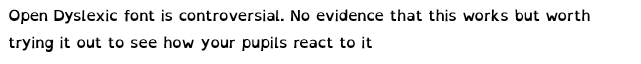
Download Open Dyslexic from https://opendyslexic.org/download/

Thanks to St Dominic’s for a great session and for lunch! Anything I can do to help in the future let me know.
LikeLike